No products
Prices are tax included
Product successfully added to your shopping cart
There are 0 items in your cart. There is 1 item in your cart.
Technical support for the BT Wireless Magnetic Contact & Vibration Sensor
007-1460-TS
New
BT Wireless Magnetic Contact & Vibration Sensor can be used with the 3G UltraPIR, 3G UltraDIAL & BT PIR Alarms.
It has a host of features including:
- Optional Vibration Sensor (with adjustable sensitivity settings).
- Optional Magnetic Contact operation.
- Built in Keypad (can be used to Arm & Disarm).
- Can be Armed & Disarmed by the Remote Controls in the kits.
- Optional built in 130 decibel Siren (can be turned off) operates for 30 seconds.
- Optional Door left Open 'Beep' mode (whilst in disarm mode).
- Optional Door left Open 'Alarm' mode (whilst in Armed state).
- Easy to Fit Magnet.
- It can also be used as a stand-alone Alarm.
You can choose to use the device with Vibration Only, Magnetic Contact Only or with both Enabled.
When used as a Magnetic Contact on a Window or Door, one part would be fitted onto the Door/Window and the other part onto the Frame (in such a position that when closed both parts are nearly touching).
Siren:
The Contact has a built in optional Loud Siren to help deter an Intruder.
Keypad:
The device has a small keypad that is used to carry out the choice of commands to suit your application together with being able to Arm & Disarm the complete Alarm system in the event you have forgot to carry the relevant Remote Control.
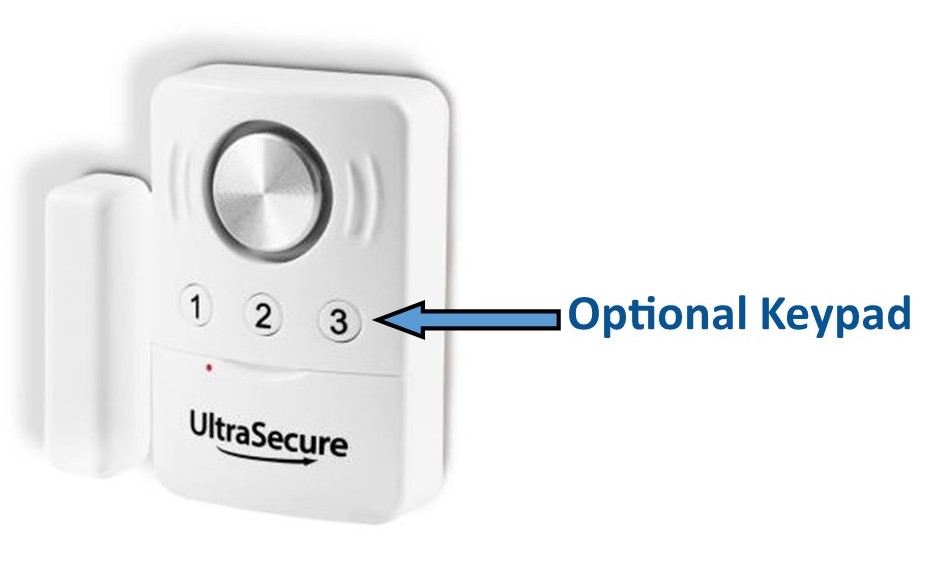
It will work in conjunction of all kits in the:
- UltraPIR range.
- UltraDIAL range.
- BT PIR range.
- Or as a Stand-alone Door & Window Alarm.
-
2-in-1 Wireless Alarm with Motion Detector, Built-in Siren & Remote Control (BT Range)
Reference: 007-0200-00Unique Battery Powered PIR Alarm with Built in 130 Decibel Siren, operated by Remote Control (up to 50 metres away) and can be used on its own or with various additional Sirens.
£ 61.67 -
Wireless Siren (internal) for for use with the Wireless UltraPIR & BT Alarms.
Reference: 007-0230-00Battery Powered Internal Wireless 130 Decibel Siren, for use with the BT & UltraPIR Wireless Shed & Garage Alarm Systems.
£ 32.50 -
Solar Siren for use with the Wireless UltraPIR & BT PIR
Reference: 007-0221-00Unique Solar Powered Wireless Siren & Strobe, with built in 130 Decibel Siren, Tamper Switch & 50 metres Wireless Range, for use with the BT PIR & UltraPIR Alarms.
£ 57.50 -
2-in-1 Wireless Alarm with Motion Detector (Rubber Hood), Built-in Siren & Remote Control (BT Range)
Reference: 007-1410-00Battery Powered PIR Alarm with Built in 130 Decibel Siren, operated by Remote Control (up to 50 metres away) and can be used on its own or with various additional Sirens. Supplied with a Rubber Hood which is designed to narrow the detection beam and make it less visible.
£ 70.00 -
'The 4G UltraDIAL' Covert GSM Alarm Dialler with Mains Adapter
Reference: 007-2500-00'The 4G UltraDIAL' versatile Covert IP66 Standalone GSM Alarm Dialler supplied with a Mains Adapter which can be used with a selection of Wireless accessories or a N/O & N/C Wired Cable Input, contacts up to 3 x key-holders via Telephone & SMS. Supplied with 1 x Remote Control, the Alarm can be used in many applications.
£ 200.00 -
Wireless Gate Contact Kit for the UltraDIAL & UltraPIR GSM Alarms
Reference: 007-1460-54Wireless Magnetic Gate Contact Kit for use with the Covert UltraDIAL & UltraPIR 3G GSM Alarms, with a wireless transmission range of 100 metres (line of sight).
£ 79.18 -
Wireless Pressure Mat for use with the UltraPIR & BT Alarms.
Reference: 007-0640-00Wireless Pressure Mat for use with the BT Alarms & UltraDIAL & UltraPIR 3G GSM Alarm Systems.
£ 81.67 -
BT Remote Control with additional SOS function for use with the BT, UltraPIR's & UltraDIAL Alarms.
Reference: 007-0660-00Remote Control which can Arm & Disarm our BT, UltraPIR & UltraDIAL Alarms together with the added feature of having a built in SOS function when using the UltraDIAL.
£ 20.83 -
BT Wireless Door & Window Contact with Keypad & optional Siren
Reference: 007-0630-00BT Wireless Door & Window Contact with Keypad (can be used to Arm & Disarm) & Internal Siren (optional) with other features for use with the UltraPIR, UltraDIAL & BT PIR Alarms.
£ 24.17 -£ 4.17£ 20.00
Q: What Battery does the device use?
A: 1 x CR2 Lithium Battery.
Q: Which Control Panels can this be used with?
A: 3G UltraDIAL.
A: 3G UltraPIR.
A: BT PIR.
A: It can be used as a Stand-alone device.
Q: What Wireless range does the device have back to the Control Panels?
A: 100 metres (line of sight) which equates to around 30 - 50 metres in most applications.
Q: How can I disable to Vibration Sensor?
A: Enter the password then enter 23311. Red LED flashes 3 times.
Q: How can I adjust the Vibration Sensor?
A: Low sensitivity
Enter the password then enter 23321. Red LED flashes 3 times.
A: Medium sensitivity
Enter the password then enter 23322. Red LED flashes 3 times.
A: High sensitivity
Enter the password then enter 23323. Red LED flashes 3 times.
Q: How do I disable the Magnetic Contact?
A: Enter the password then enter 23313. Red LED flashes 3 times.
Q: How do I disable the Siren?
A: Enter the password and enter "21212" to turn the siren off. Red LED
flashes 3 times. When MH107 is triggered, the siren will not sound.
Q: How can I change the Keypad Code?
A: In the "DISARMED" state, enter the password and press "3", red LED stays on for 3 seconds. Enter
the new password "xxxx" and enter "1223" again and press "3", the LED flashes 3 times. New
password is successfully set. ("xxxx" stands for the new password) The new password cannot start
with a 3.
Q: How can I Arm the device?
A: Keypad (with your chosen code).
A: Remote Controls (when paired in).
Q: How do I fit the Device?
A: Double sided Tape (supplied).
Q: How can I set the Beep Reminder (beeps when door/window left open when disarmed)?
A: Enter the password and enter "22111" to turn the sound on. Red LED
flashes 3 times.
Q: What is the default Password?
A: 1223.
Q: How do I factory reset the Sensor?
A: Open the battery cover and take out the battery. After 3 seconds, press and hold the learn button and insert the battery. When you hear three beeps, it has been reset to default factory settings, release the button.
- Wireless Operation with UltraPIR Alarms: Yes.
- Wireless Operation with UltraDIAL Alarms: Yes.
- Wireless Operation with BT PIR Alarms: Yes.
- Wireless Range: 100 metres (line of sight).
- Internal Siren: Yes 130 Decibel (optional, can be turned ON or OFF).
- Vibration Sensor: Yes (optional).
- Magnetic Contact: Yes (optional).
- Vibration Sensitivity Adjustment: Yes (low, medium & high).
- Duration of Siren: 30 seconds.
- Keypad Code Change: Yes (cannot start with 3).
- Keypad To Arm: Yes (press 3).
- Keypad To Disarm: Yes (code + 3).
- Exit Delay: 20 seconds.
- Entry Delay: 5 seconds.
- Change Code Option: Yes.
- Size of Contact: 60 (H) x 40 (W) x 15 (D) mm.
- Size of Magnet: 45 (H) x 13 (W) x 13 D) mm.
- Power Supply: Battery (1 x 3v Lithium CR2 Battery).
- Colour: White.
- Open Door Beep: Yes Optional (when disarmed).
- Open Door Siren: Yes Optional (when armed).
- Test Mode: Yes (beep on open & close with 30 second reset.
- Stand-alone Operation: Yes.
- Frequency to Wireless Sirens 868 Mhz.





















